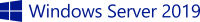
Fix remote desktop connections on Microsoft Hyper-V Server 2019
At the time of this writing, Hyper-V Server 2019 is a little buggy, that is why Microsoft hasn't released it yet. Also, there are no updates available from Windows Update yet. There are some more smaller issues that are not being discussed here, but the initial showstopper everyone is going to witness is the inability to remotely access the machine running Hyper-V Server 2019.
Install latest cumulative update and enable RDP
Download 2019-04 Cumulative Update for Windows Server 2019 for x64-based Systems (KB4493509) and burn an ISO containing this file.
Then mount it and run as Administrator the following command in cmd.exe, followed by a reboot:
Wusa windows10.0-kb4493509-x64_ec069505eddfb9175e376b7eea773182d06033f0.msu
After the reboot, in cmd.exe, enter the following command to enable Remote Desktop connections for this host:
cscript %windir%\system32\scregedit.wsf /ar 0
Verify the setting with:
cscript %windir%\system32\scregedit.wsf /ar /v
Later, if you would like to disable Remote Desktop connections:
cscript %windir%\system32\scregedit.wsf /ar 1
Alternatively, Remote Desktop can also be switched on and off using sconfig.