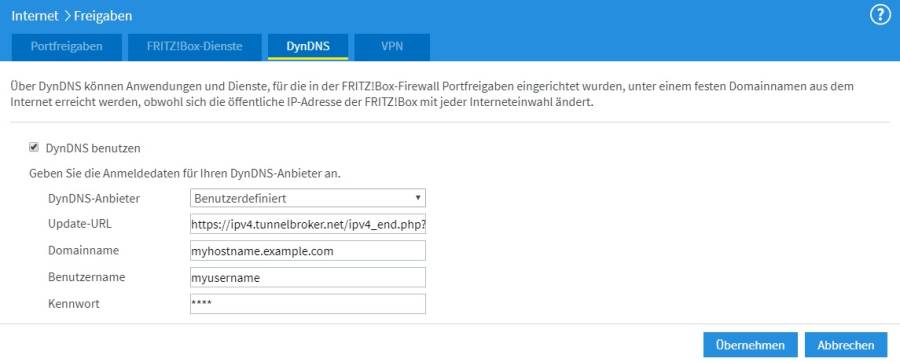Table of Contents

Hurricane Electric Dual Stack DynDNS on Fritz!Box
Hurricane Electric offers free accounts for using their DNS servers for your own domains. Primary DNS zones also offer dynamic DNS records. Once you generate a DDNS key for these hostnames, you can configure your Fritz!Box to update your hostname with both IPv4 and IPv6 addresses (A and AAAA records) at the same time or update your tunnelbroker client IPv4 address.
Update IPv4 & IPv6 Hostname
If you don't use an IPv6 tunnel from HE, you can just update your dyndns hostname within a primary DNS zone hosted at HE.NET. In this case, you will update your hostname to resolve both your IPv4 and IPv6 IP addresses at the same time. You enter the below line exactly as stated (yes, both URLs in one line seperated by a space).
http://dyn.dns.he.net/nic/update?hostname=myhostname.example.com&myip=<ipaddr> http://dyn.dns.he.net/nic/update?hostname=myhostname.example.com&myip=<ip6addr>

Update Tunnelbroker Client IPv4 Address
In case you are using a HE.NET IPv6 tunnel, you should be updating your “Client IPv4 Address” whenever your public IP changes. This can easily be done with the DynDNS feature of your Fritz!Box as well. In the below example, change the tid to your own tunnel id (can be found in Tunnel Details of your configured HE IPv6 tunnel at https://www.tunnelbroker.net). The username is the alphanumeric username ID string you see on the main page when logging into tunnelbroker.net, it is not your actual username. The password is the update key you defined under “Advanced” in your Tunnel configuration. That's also where you can optionally specify to update a HE dyndns hostname while updating the tunnelbroker endpoint without sending any additional request.
https://ipv4.tunnelbroker.net/ipv4_end.php?ip=auto&pass=<pass>&user_id=<username>&tid=123456